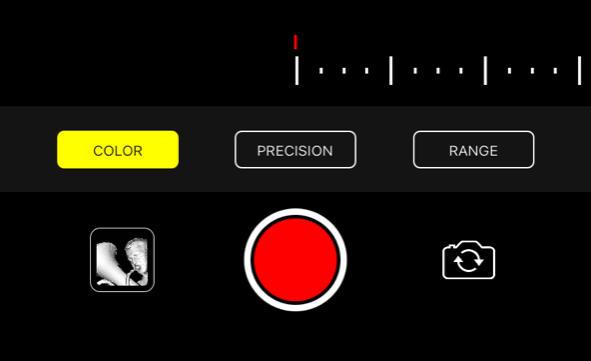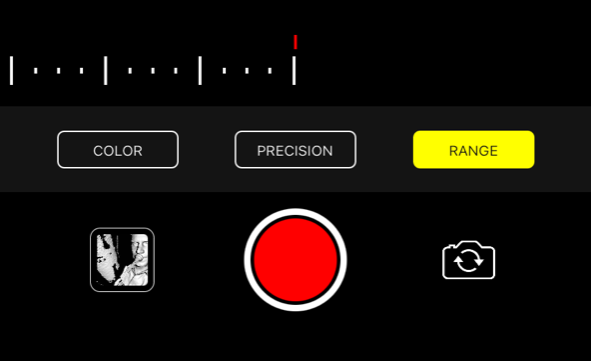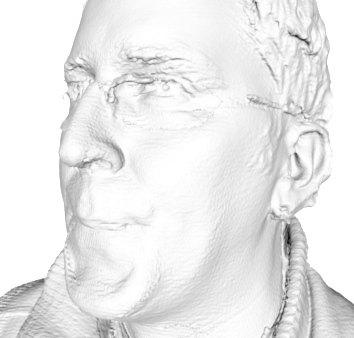Scan 1: entire face
For the first scan, shape your lips as if you are playing a high note. It is important that the lips are well stretched. Scan the entire face, from chin to forehead.
For best results, remove your glasses (if you have any), and try to avoid any hair on the face and forehead. The lip area must be shaved to produce a smooth result.
We use this scan to adapt the rim to your lips.